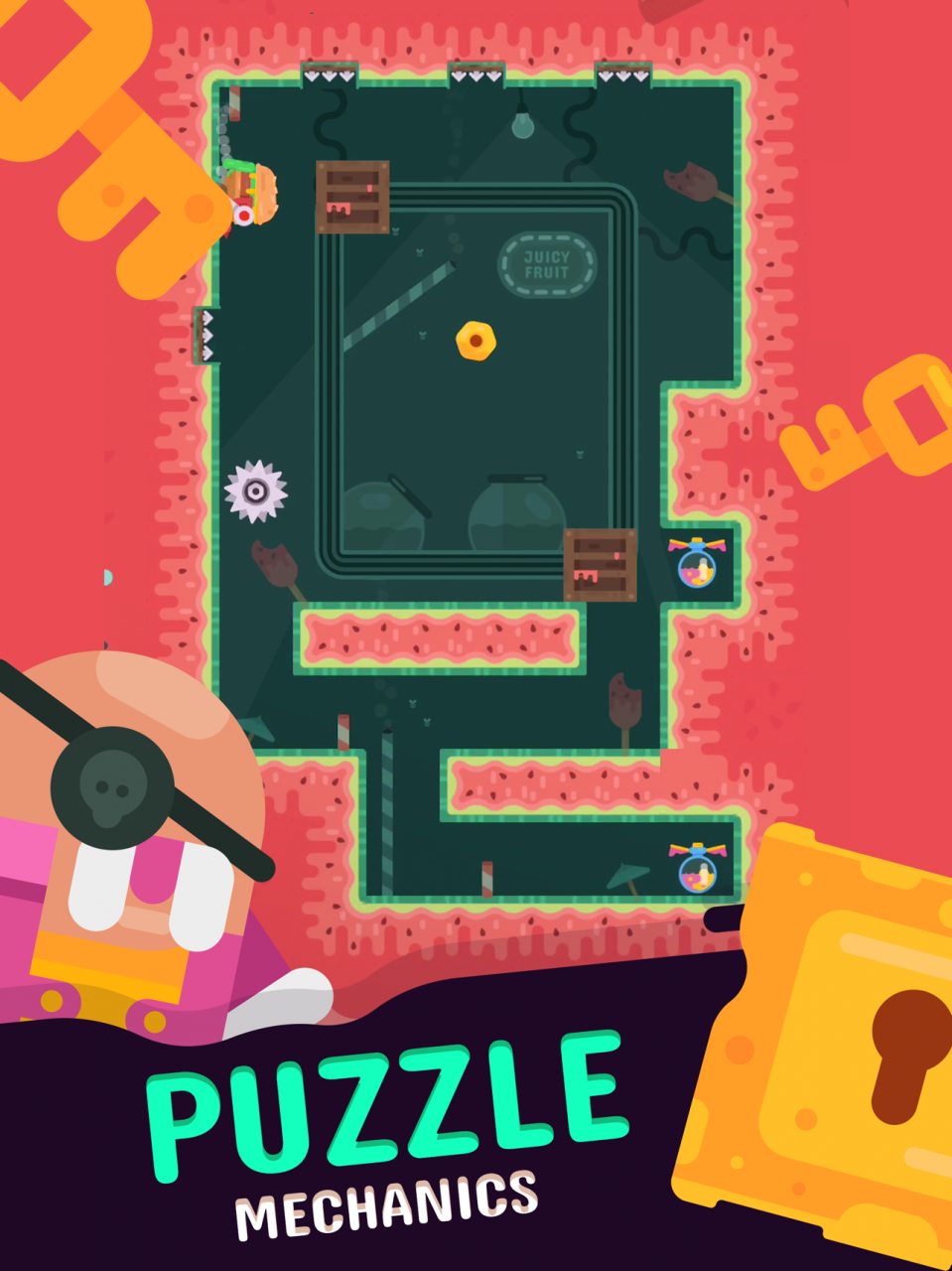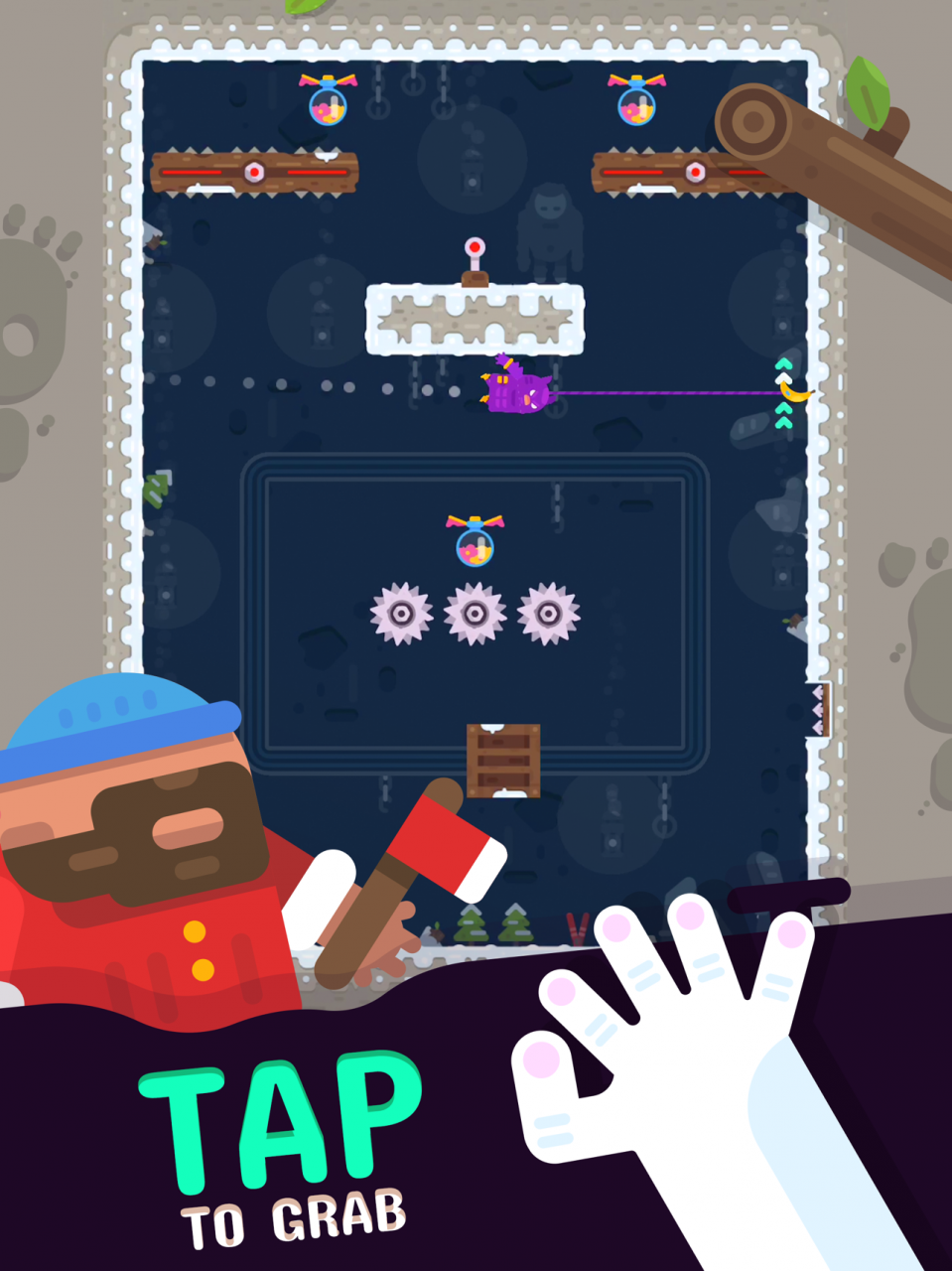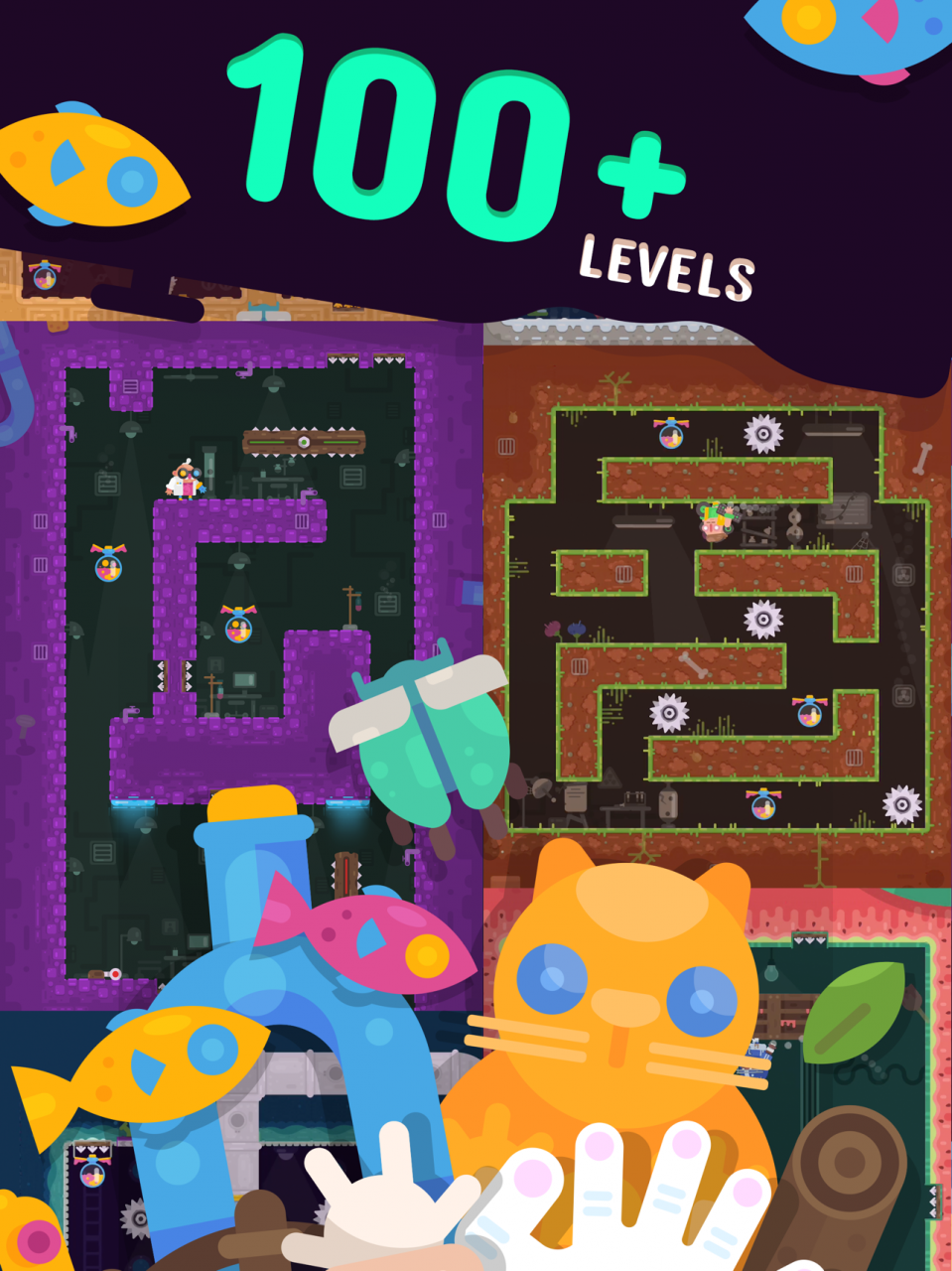Grab Lab 1.0.4
Continue to app
Free Version
Publisher Description
Time travel is a piece of cake - let’s try it with my time machine!
3, 2, 1, and... BOOM! Oops, my time machine exploded!
Something’s wrong with the gravity, something’s wrong with the laboratory and the whole world.
Magnetic anomaly, weather anomaly, gravity anomaly - oh, I’ve done a mess.
Let’s fix it. Help me in collecting all vials and all parts of my time machine to save the world.
Rescue my lost friends - scientists and celebrities.
Grab Lab is a crazy mix of puzzle and arcade game. Use only one finger - tap to fly. Complete all unique levels - from simple to extremely advanced and demanding. Save the world - fix the gravity and rules of physics.
Spikes, saws, lifts, jellys, levers, launchers - it won’t be easy. It will be the hardest task ever.
Grab Lab gets hard, it’s a demanding puzzle game which also requires speed and perfect timing.
Features:
- Brand new gameplay mixing puzzle and perfect timing
- 100+ levels, including extremely hard ones
- 7 different worlds with unique obstacles
- Mixing of characters - discover all recipes and unlock 30+ heroes.
- Game Center leaderboards and achievements
- iPhone X fully supported
- iCloud support
- Fun, frustration & huge satisfaction
Jul 11, 2018 Version 1.0.4
This app has been updated by Apple to display the Apple Watch app icon.
- level 105 fixed!
- improvements and fixes
About Grab Lab
Grab Lab is a free app for iOS published in the Action list of apps, part of Games & Entertainment.
The company that develops Grab Lab is DIGITAL MELODY GAMES KITAJEWSKI I STALEWSKI SPOLKA JAWNA. The latest version released by its developer is 1.0.4.
To install Grab Lab on your iOS device, just click the green Continue To App button above to start the installation process. The app is listed on our website since 2018-07-11 and was downloaded 0 times. We have already checked if the download link is safe, however for your own protection we recommend that you scan the downloaded app with your antivirus. Your antivirus may detect the Grab Lab as malware if the download link is broken.
How to install Grab Lab on your iOS device:
- Click on the Continue To App button on our website. This will redirect you to the App Store.
- Once the Grab Lab is shown in the iTunes listing of your iOS device, you can start its download and installation. Tap on the GET button to the right of the app to start downloading it.
- If you are not logged-in the iOS appstore app, you'll be prompted for your your Apple ID and/or password.
- After Grab Lab is downloaded, you'll see an INSTALL button to the right. Tap on it to start the actual installation of the iOS app.
- Once installation is finished you can tap on the OPEN button to start it. Its icon will also be added to your device home screen.